Open the Print and Export Summary dialog from the job spooler, by clicking the Summary icon of the relevant item.
Summary tab: lists the output type to which the item was exported; the date and time it was exported; the export status; how long it took to export; and how many queries were successful, empty, or contained errors.
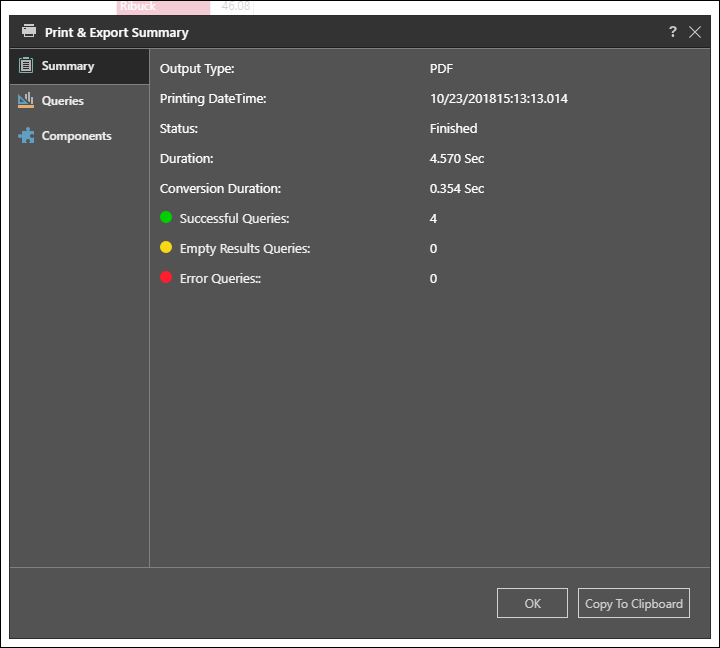
Queries tab: the status of each query (successful, empty, or error), the query ID, and the query duration in seconds.
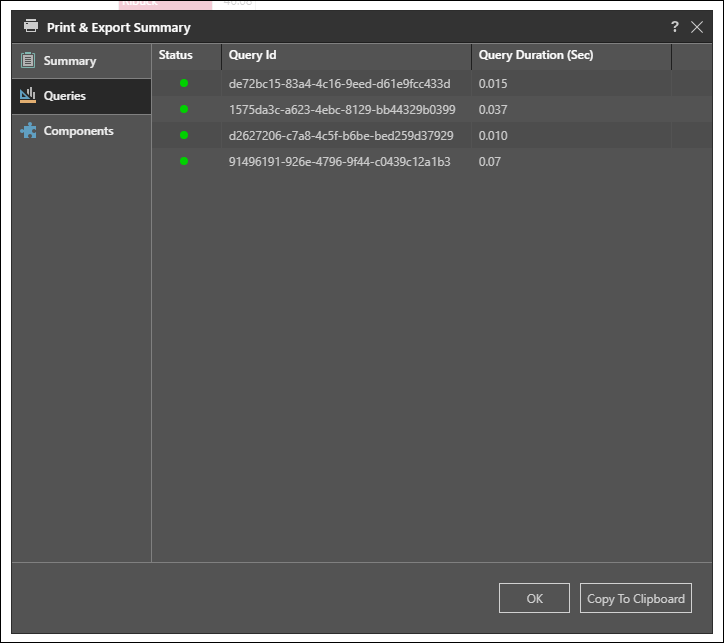
Components tab: the status of each query (successful, empty, or error), the query time, the create duration in seconds, and the query ID.
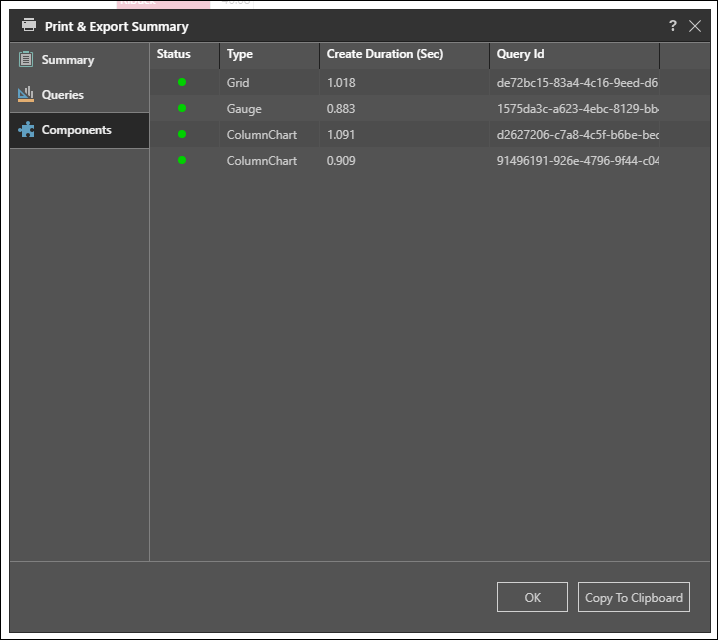
Refer to the relevant articles to learn more about printing and exporting data discoveries, presentations, and publications.